Hey flamin-gals and flamin-guys!
It's beginning to look a lot like Christmas! I love scrolling through instagram and facebook to see families decorating trees, cookies, and gingerbread houses. Yesterday, it snowed in Arkansas (where we live) and so many people posted snow pictures to my pure delight! However, there were some photos that could have been great if they had known these tips I'm about to share with you. These are my top 5 tips for shooting and editing your holiday photos.
Tip 1 to shoot and edit your own holiday pics: "Spray and Pray"
This tip comes from my days of working at a newspaper. Anytime we would cover a big event, we'd be told from our editor to "spray and pray" meaning shoot a ton of images and then "pray" we got that one magical moment. This is especially true when photographing kids. Take a ton, choose the one. << I JUST MADE THAT UP! I NEED TO TRADEMARK THAT, LOL!

Tip 2 to shoot and edit your own holiday pics: Coordinate your colors
An inch of planning goes a mile! Yesterday when it snowed, we dressed our 11 month old daughter in a cute pink beanie and maroon tights, and then quickly based our own outfits off that. Those few seconds of planning resulted in one of our most liked photos of the year (so far). By envisioning the shot ahead of time, and paying attention to your colors, you create a beautiful, curated look. Also, this image was edited with the "mistletoe" preset from the holiday collection to get that earthy green vibe!

Tip 3 to shoot and edit your own holiday pics: Use Backlight
It's no secret if you've followed my own photography for any length of time: I looooove backlight. When you put the light source behind your subject and then brighten up the photo (I do this with my light and airy presets after I shoot) it creates a dreamy glow!

Tip 4 to shoot and edit your own holiday pics: Don't Look at the Camera
We often become obsessed with getting everyone to look at the camera and smile for the photo, but lately I've been loving "moments" more than posed. I don't mean you can't set up the shot, but instead of just looking directly into the lens, try to interact with one another. A little "eskimo kiss" or "cheek kiss" does wonders to a photo's cuteness factor!

Tip 5 to shoot and edit your own holiday pics: Use the Holiday Presets to create consistent easy edits (without even knowing how to edit!)
You knew this one was coming right? In the image below, I used the "christmas miracle" preset and it took me about 10 seconds from start to finish! I like the red and green vibes of this image with the mobile preset added. Don't have the Holiday presets? Grab them here! I'll even give you 10 percent off: happy10

I hope these tips help you to capture your holidays beautifully!
Stay warm,
Dale


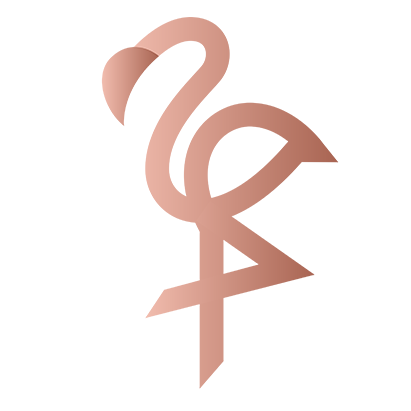
0 comments